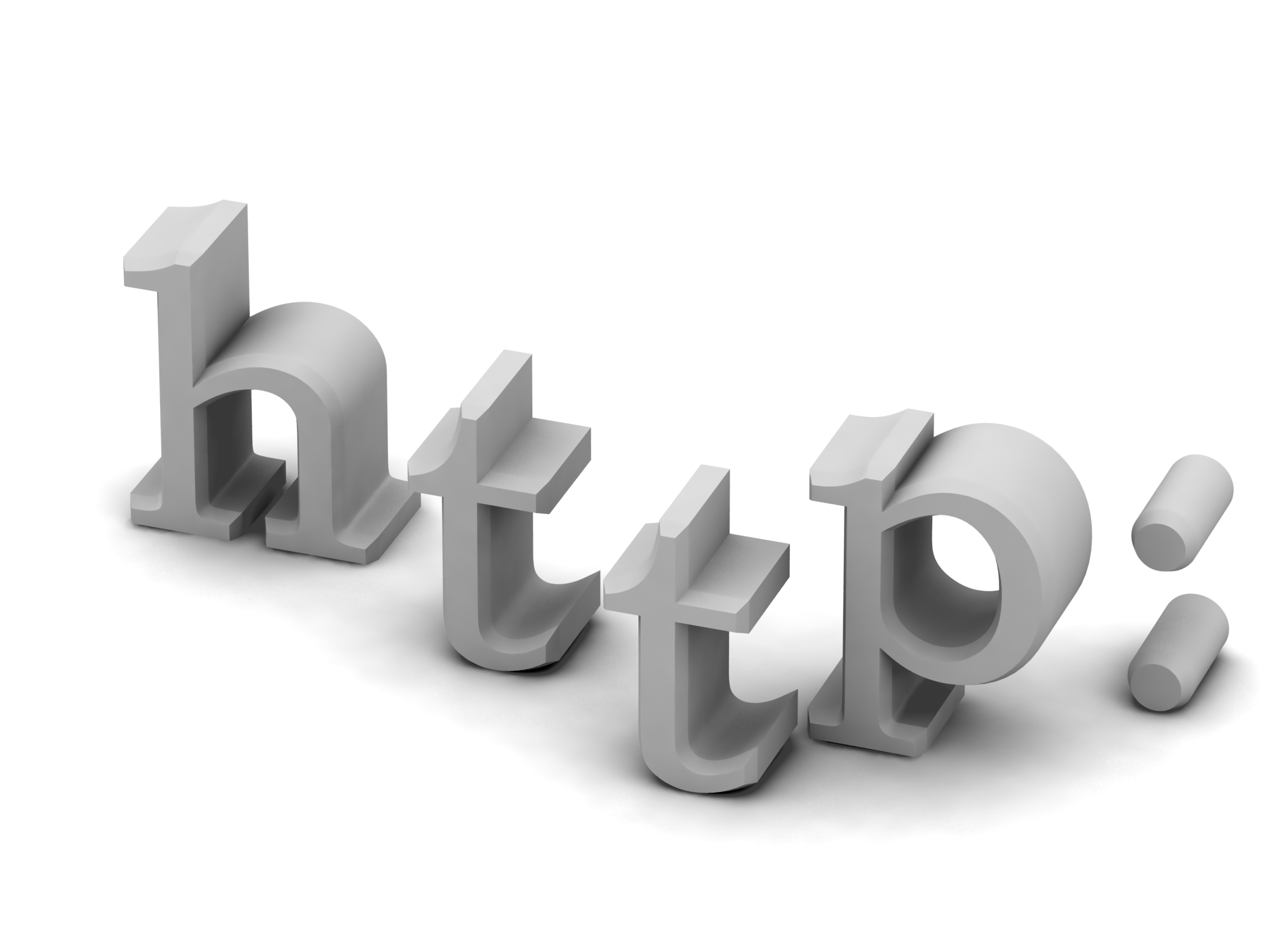I Love Programming
I love programming. I really do. To me, writing a program is an act of creation akin to giving new life. In the right hands, lines and lines of code come together like magic that gives purpose to their existence. Part of the journey of writing programs involves learning new technologies (languages, frameworks, techniques, etc.). This usually involves a lot of reading Web articles, blogs, newsletter subscriptions, and tech magazines.
But as I step into another phase of life (goodbye bachelorhood (;_;) I find that I can spare less and less time doing all of these.